GraphQL API Quick Start
This guide will help you familiarize yourself with Venom GraphQL API in four steps:
- observing API in sandbox playground
- reading API documentation
- making an API request with curl
- integrate API request with Ever SDK
Playground
Go to https://gql-testnet.venom.foundation/graphql
Insert this query in the left part.
query{
blockchain{
account(address:"-1:3333333333333333333333333333333333333333333333333333333333333333"){
info{
balance(format:DEC)
address
}
}
}
}
Now click play button and you will see the result:
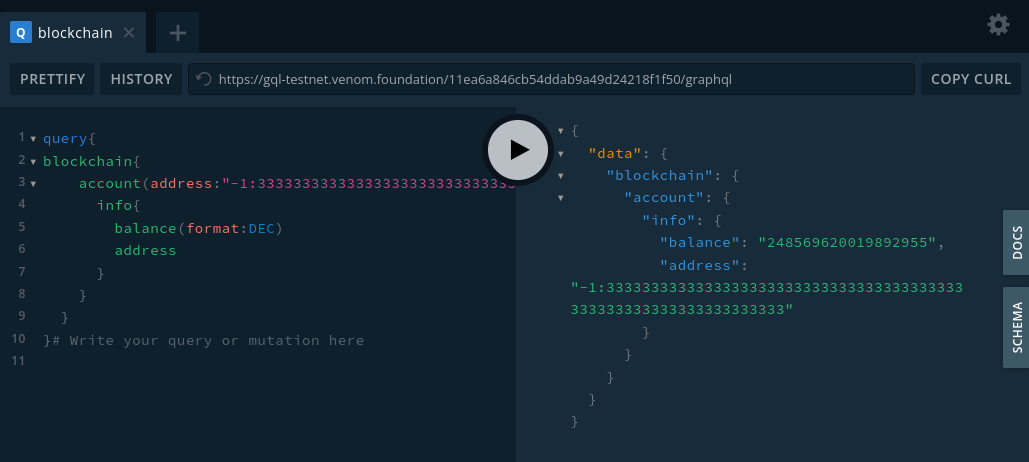
Documentation
Click on the button DOCS on the right. You will see the API documentation with all available fields:
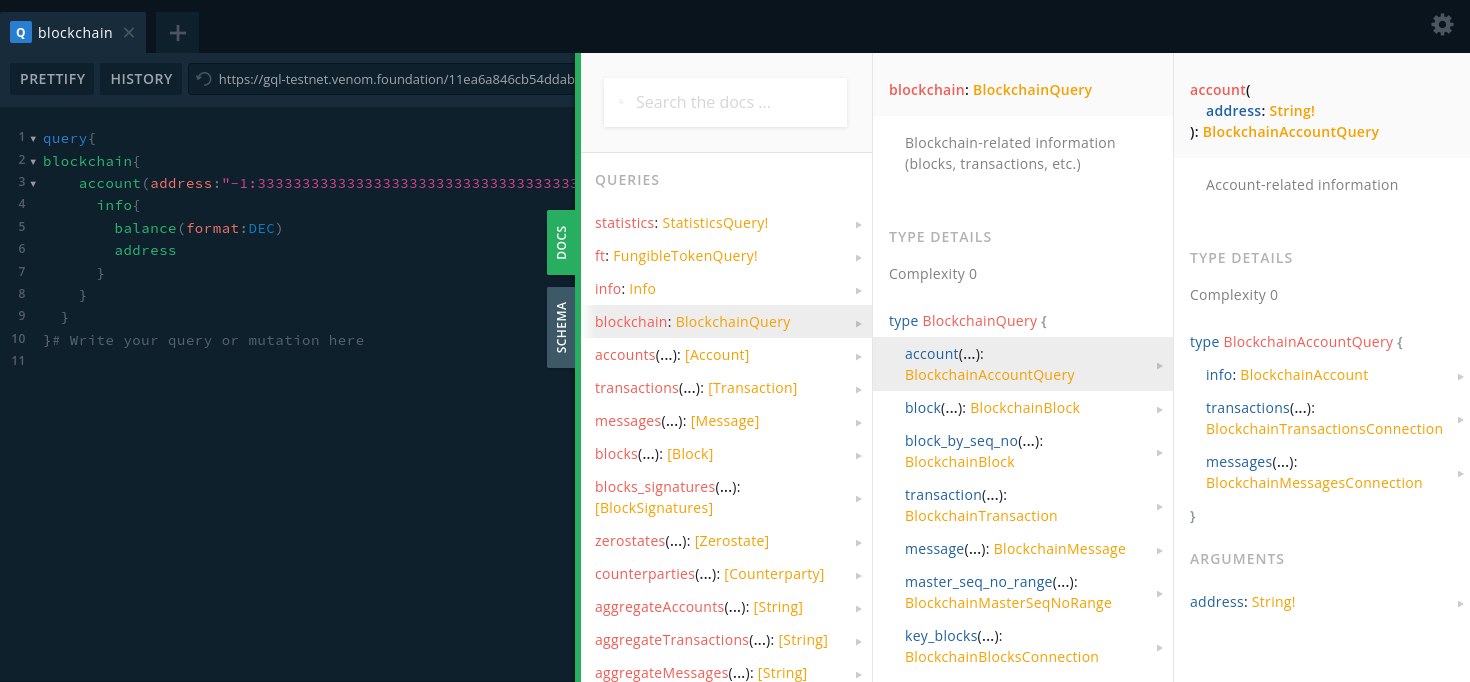
Request with curl
Use this command in terminal to get the same data as in the playground sample above:
curl --location --request POST 'https://gql-testnet.venom.foundation/graphql' \
--header 'Content-Type: application/json' \
--data-raw '{"query":"query($address: String!){\n blockchain{\n account(address:$address){\n info{\n balance(format:DEC)\n }\n }\n }\n}","variables":{"address":"-1:3333333333333333333333333333333333333333333333333333333333333333"}}'
Request with SDK (JavaScript)
This is an example of how to integrate a similar query into JS SDK.
const {TonClient} = require("@eversdk/core");
const {libNode} = require("@eversdk/lib-node");
TonClient.useBinaryLibrary(libNode)
const client = new TonClient({
network: {
endpoints: [
"https://devnet-sandbox.evercloud.dev/graphql"
],
},
});
(async () => {
try {
// Get account balance.
const query = `
query {
blockchain {
account(
address: "${address}"
) {
info {
balance(format: DEC)
}
}
}
}`
const {result} = await client.net.query({query})
console.log(`The account balance is ${result.data.blockchain.account.info.balance}`);
client.close();
}
catch (error) {
console.error(error);
}
}
)()
What's next?
For more specific guidance on implementing your use case with the help of the GraphQL API, consult the Specialized Guides.